[EUO解惑]關於“為何 euo 的 move 指令無法正常運作”的解答
版主: jeaner880911、BanQ、GoDMage、fen198011、power、Rena、wwn
- Rena
- 究級玩家
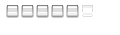
- 文章: 5550
- 註冊時間: 週日 6月 16, 2002 4:33 pm
Re: [EUO解惑]關於“為何 euo 的 move 指令無法正常運作”的解答
感謝pin為大家解惑,已收錄於會員學習區
- pinchiang
- 中級玩家

- 文章: 125
- 註冊時間: 週日 7月 08, 2012 3:45 pm
[EUO解惑]關於“為何 euo 的 move 指令無法正常運作”的解答
[EUO] 為何 euo 的 move 指令無法正常運作
根據EasyUO 官網說明:
EasyUO 的 move 指令,會使用到方向鍵, home, PgDn, PgUp, End,等鍵來移動
如果你在 UO 中, 把巨集熱鍵設定在這些鍵 (與 UOA 一樣), 那將使 EasyUO 的移動指令 (move, pathfind) 失效
這些也包括所有 alt/ctrl/shift 與這些鍵的組合
要知道 UOA 的預設值真的有設定這些方向鍵
如果你沒特地在UOA的按鍵設定取消這些鍵, 你的move 指令無法正常運作, Razor 也是一樣
另外一個共通的 EasyUO 角色無法移動問題, 是在有一些文字被鍵入後, 尚未按enter 鍵送出
此問題可以經由, 在下move 指令之前 先送出 msg $ 來清掉按鍵緩衝區, 來解決
附上原文
Why doesn't the move command work properly?
The move command in EasyUO uses the arrow keys, home, page down, page up, end, etc., to direct movement to the UO client. If you have ANY macros set on these keys in UO, or more likely in UOA, then movement (move or pathfind) in EasyUO will not work. This includes ALL "alt/ctrl/shift" combinations with these keys also. Realize that the default settings for UOA DOES have some of these keys mapped! If you don't specifically go into the "keys" tab in UOA and uncheck all these keys, your movement will not work. This is also true with Razor.
Another common problem is that EasyUO cannot move the character if there is ANY TEXT typed but not sent, like if you typed "Hi Jasper!" in the UO game but don't hit enter. Be sure you don't have a space sitting there, hit enter! And start your EUO movement methods with "msg $" to ensure that the keyboard/game buffer is empty.
根據EasyUO 官網說明:
EasyUO 的 move 指令,會使用到方向鍵, home, PgDn, PgUp, End,等鍵來移動
如果你在 UO 中, 把巨集熱鍵設定在這些鍵 (與 UOA 一樣), 那將使 EasyUO 的移動指令 (move, pathfind) 失效
這些也包括所有 alt/ctrl/shift 與這些鍵的組合
要知道 UOA 的預設值真的有設定這些方向鍵
如果你沒特地在UOA的按鍵設定取消這些鍵, 你的move 指令無法正常運作, Razor 也是一樣
另外一個共通的 EasyUO 角色無法移動問題, 是在有一些文字被鍵入後, 尚未按enter 鍵送出
此問題可以經由, 在下move 指令之前 先送出 msg $ 來清掉按鍵緩衝區, 來解決
附上原文
Why doesn't the move command work properly?
The move command in EasyUO uses the arrow keys, home, page down, page up, end, etc., to direct movement to the UO client. If you have ANY macros set on these keys in UO, or more likely in UOA, then movement (move or pathfind) in EasyUO will not work. This includes ALL "alt/ctrl/shift" combinations with these keys also. Realize that the default settings for UOA DOES have some of these keys mapped! If you don't specifically go into the "keys" tab in UOA and uncheck all these keys, your movement will not work. This is also true with Razor.
Another common problem is that EasyUO cannot move the character if there is ANY TEXT typed but not sent, like if you typed "Hi Jasper!" in the UO game but don't hit enter. Be sure you don't have a space sitting there, hit enter! And start your EUO movement methods with "msg $" to ensure that the keyboard/game buffer is empty.
誰在線上
正在瀏覽這個版面的使用者:沒有註冊會員 和 5 位訪客