【EasyUO】腳本:伐木
版主: GM Saga
-
amber9999
- 初級玩家

- 文章: 13
- 註冊時間: 週一 9月 19, 2011 3:46 am
砍材測試版
initevents
set %m_mo POF_rwf_lnk_jjg_PPO_fuo_atf_npo_jph_tsf_nmh_vrh_jtf_soh_bph
+_zto_buo_xth_opo_cuo_
+_xrh_guo_mtf_rrh_vth_ysf_buh_auo_trh_zth_woh_usf_lmh
+_qpo_ppo_SVH_CKF_KUF_JUF_KZF_JZF_MZF_WZF_tlk_
+_NVF_HVF_GVF_BVF_EVF_ZVF_UVF_ylf_ZLK_RZF_SZF_DUF_TZF_UZF_YZF_IUF_
;設定斧頭種類
set %axes lsf_bsf_nsf_zrf_rmh_lph_uoh_fsf
menu Activate EditBox
menu Clear
menu Window Title 砍材設定
menu Window Color $00A00000
menu Window Size 400 300
menu Font Transparent #true
menu Font Align Right
menu Shape EUOShape4 270 12 125 129 3 7 1 White 7 $00FF8080
menu Shape EUOShape6 270 12 125 33 3 7 1 White 7 Blue
menu Shape EUOShape2 140 12 125 129 3 7 1 White 7 $00FF8080
menu Shape EUOShape9 140 12 125 33 3 7 1 White 7 Blue
menu Shape EUOShape5 8 148 390 93 3 7 1 White 7 $00FF8080
menu Shape EUOShape8 8 148 390 33 3 7 1 White 7 Blue
menu Shape EUOShape10 140 75 125 33 3 7 1 White 7 $00FF8080
menu Shape EUOShape11 140 75 125 33 3 7 1 White 7 Blue
menu Shape EUOShape1 8 12 125 129 3 7 1 White 7 $00FF8080
menu Shape EUOShape3 8 12 125 33 3 7 1 White 7 Blue
menu Font Name MS Sans Serif
menu Font Size 12
menu Font Style b
menu Font Color White
menu Font Transparent #false
menu Font Align Left
menu Font BGColor Blue
menu Text title_storage 10 20 存放設定...
menu Text title_recalling 150 80 傳送方式...
menu Text title_area 150 20 隱身設定...
menu Text title_SKILLS 275 20 挖礦/砍材...
menu Text title_aa 275 80 功能未完成....$$請勿使用
menu Text title_bb 10 150 歡迎使用測試版資源採集BY溺水魚...........
menu Font Size 8
menu Font Style
menu Font BGColor $00FF8080
menu Font Color WindowText
menu Button 1 296 248 64 29 開始
;menu Button 2 100 248 64 29
menu Button 3 8 248 64 29 停止
menu Button 4 12 50 64 29 銀行設定
menu Button 5 12 110 64 29 樹林設定
menu Button 6 12 80 64 29 銀行包包
menu Combo Create Hiding 150 50 97
menu Combo Add Hiding 隱身
menu Combo Add Hiding 潛行
menu Combo Create rec_select 150 110 97
menu Combo Add rec_select 神聖之旅
menu Combo Add rec_select 魔法 *
menu Combo Add rec_select 回捲 *
menu Combo Create MIning 280 50 97
menu Combo Add MIning 挖礦
menu Combo Add MIning 砍材
menu Text l_instr 15 190 銀行代碼 $ %REC_BANK
menu Text l_instr 120 190 樹林代碼$ %REC_TREE
menu Text l_instr 230 190 包包代碼$ %BAG_B
menu Show
menuset:
menu get Hiding
set %Hiding #MENURES
menu get rec_select
set %REC #MENURES
menu Font Size 12
menu Font Style b
menu Font Color White
menu Font Transparent #false
menu Font Align Left
menu Font BGColor Blue
menu get st_select
FINDITEM %axes
if #FINDKIND = -1
{
menu Window Title 身上沒有斧頭.....
}
IF #MENUBUTTON = 4
{
menu Window Title 設定銀行符石書
GOSUB setmpf
SET %REC_BANK %REC_00
set %REC_00 n/a
SET #MENUBUTTON 0
menu Text l_instr 15 190 銀行代碼 $ %REC_BANK
}
if #MENUBUTTON = 5
{
menu Window Title 設定樹林符石書
GOSUB setmpf
SET %REC_TREE %REC_00
set %REC_00 n/a
menu Text l_instr 120 190 樹林代碼$ %REC_TREE
SET #MENUBUTTON 0
}
IF %Hiding = 1
{
SET %H1 13
SET %H2 21
}
IF %Hiding = 2
{
SET %H1 13
SET %H2 47
}
IF %rec = 1
{
SET %rec1 15
SET %rec2 210
}
IF %rec = 2
{
SET %rec1 15
SET %rec2 31
}
if #MENUBUTTON = 1
{
SET #MENUBUTTON 0
menu Window Title 開始砍材.....
finditem %REC_TREE
set #LTARGETKIND 1
set #LTARGETID #FINDID
event macro %rec1 %rec2
TARGET 10S
event macro 22 0
wait 2s
goto start
}
if #MENUBUTTON = 6
{
menu Window Title 設定銀行包包
nextCPos 10 10
msg bank $$
GOSUB BAG
SET #MENUBUTTON 0
}
GOTO menuset
start:
menu Window Title 移動中..........
tile Init
for %x 0 10
{
for %y 0 10
{
set %xpos #charposx - %x
set %ypos #charposy - %y
tile CNT %xpos %ypos
for %cnt 1 #tilecnt
{
tile GET %xpos %ypos %cnt
if TREE in #TILENAME && #TILENAME <> o'hii_tree
{
move %xpos %ypos 1 5S
set %move 1
gosub chop_single
}
}
if #WEIGHT > #MAXWEIGHT
{
gosub WEIGHT
}
set %xpos #charposx + %x
set %ypos #charposy + %y
tile CNT %xpos %ypos
for %cnt 1 #tilecnt
{
tile GET %xpos %ypos %cnt
if TREE in #TILENAME && #TILENAME <> o'hii_tree
{
move %xpos %ypos 1 5S
set %move 1
gosub chop_single
}
}
if #WEIGHT > #MAXWEIGHT
{
gosub WEIGHT
}
}
}
goto start
SUB setmpf
SET #TARGCURS 1
WHILE #TARGCURS = 1
{
menu Window Title 請選擇符石書
WHILE #TARGCURS = 0
{
FINDITEM #LTARGETID
if #FINDTYPE <> mpf
{
menu Window Title 這不是符石書
SET #TARGCURS 1
}
IF #FINDTYPE = mpf
{
set %REC_00 #FINDID
menu Window Title 符石書設定完成
}
set #LTARGETID N/A
RETURN
}
}
SUB BAG
SET #TARGCURS 1
WHILE #TARGCURS = 1
{
menu Window Title 請選擇銀行包包
WHILE #TARGCURS = 0
{
FINDITEM #LTARGETID
set %BAG_B #FINDID
menu Text l_instr 230 190 包包代碼$ %BAG_B
menu Window Title 銀行包包設定完成
RETURN
}
}
return
sub WEIGHT
{
menu Window Title 過重整理包包
finditem %REC_BANK
set #LTARGETKIND 1
set #LTARGETID #FINDID
event macro %h1 %h2
event macro %rec1 %rec2
TARGET 10S
event macro 22 0
wait 5s
msg bank $$
wait 2s
finditem %m_mo c_ , #BACKPACKID
WAIT 2
WHILE #FINDCNT <> 0
{
Exevent Drag #findid #findstack
Exevent Dropc %BAG_B
wait 1S
finditem %m_mo c_ , #BACKPACKID
}
WHILE c in #CHARSTATUS
{
gosub HITS
}
finditem %REC_TREE
set #LTARGETKIND 1
set #LTARGETID #FINDID
event macro %rec1 %rec2
TARGET 10S
event macro 22 0
event macro %h1 %h2
wait 5S
return
}
return
sub chop_single
WHILE %move = 1
{
event macro %h1 %h2
if #MENUBUTTON = 3
{
set #MENUBUTTON 0
menu Window Title 停止砍材如要繼續請案開始
GOTO menuset
}
finditem %axes
SET #LOBJECTID #FINDID
set #LTARGETX %xpos
Set #LTARGETY %ypos
SET #LTARGETZ #tilez
Set #LTARGETKIND 3
Set #LTARGETTILE #tiletype
menu Window Title 砍材中............
Event macro 17 0
Target
Event macro 22 0
event macro %h1 %h2
wait 100
FINDITEM je g_10
if #FINDKIND = 1
{
set #LTARGETKIND #FINDKIND
set #LTARGETID #FINDID
move #FINDX #FINDY 1 5s
event macro 27 0
gosub kill
return
}
WHILE #HITS < #MAXHITS
{
gosub HITS
}
finditem YFM G_2
IF #FINDKIND = 1
{
gosub yfm
}
FINDITEM ZLK
set #LTARGETID #FINDID
if #FINDKIND = -1
{
set %move 0
return
}
if #FINDKIND = 0
{
finditem %axes
set #LOBJECTID #FINDID
set #LTARGETKIND 1
Event macro 17 0
Target 5s
Event macro 22 0
}
}
return
sub HITS
finditem ZLF C_ , #backpackid
set #LTARGETKIND 1
SET #LOBJECTID #FINDID
event macro 17 0
TARGET 2s
event macro 23 0
WAIT 110
finditem amf C_ , #backpackid
IF #FINDSTACK > 5
{
SET #LOBJECTID #FINDID
event macro 17 0
TARGET
finditem ueg C_ , #backpackid
SET #LTARGETID #FINDID
set #LTARGETKIND 1
event macro 22 0
}
finditem YFM G_2
IF #FINDKIND = 1
{
gosub yfm
}
return
sub kill
menu Window Title 打樹妖......
FINDITEM je g_10
WHILE #FINDKIND = 1
{
event macro %h1 %h2
set #LTARGETKIND 1
set #LTARGETKIND #FINDKIND
set #LTARGETID #FINDID
move #FINDX #FINDY 1 5s
event macro 27 0
WHILE #HITS < #MAXHITS
{
gosub HITS
}
finditem YFM G_2
IF #FINDKIND = 1
{
gosub yfm
}
FINDITEM je g_10
}
return
sub yfm
menu Window Title 撿東西...........
finditem YFM G_2
set #LTARGETKIND #FINDKIND
set #LTARGETID #FINDID
move #FINDX #FINDY 1 5s
event macro 27 0
SET %I #FINDID
set #LOBJECTID %I
set %targetcrop %I
nextCPos 10 10
event macro 17 0
wait 10
finditem %m_mo C_ , %targetcrop
WAIT 2
WHILE #FINDCNT <> 0
{
event macro %h1 %h2
Exevent Drag #findid #findstack
;wait 3
Exevent Dropc #BACKPACKID
;wait 3
finditem %m_mo C_ , %targetcrop
}
ignoreitem %targetcrop
ignoreitem reset 30
return
set %m_mo POF_rwf_lnk_jjg_PPO_fuo_atf_npo_jph_tsf_nmh_vrh_jtf_soh_bph
+_zto_buo_xth_opo_cuo_
+_xrh_guo_mtf_rrh_vth_ysf_buh_auo_trh_zth_woh_usf_lmh
+_qpo_ppo_SVH_CKF_KUF_JUF_KZF_JZF_MZF_WZF_tlk_
+_NVF_HVF_GVF_BVF_EVF_ZVF_UVF_ylf_ZLK_RZF_SZF_DUF_TZF_UZF_YZF_IUF_
;設定斧頭種類
set %axes lsf_bsf_nsf_zrf_rmh_lph_uoh_fsf
menu Activate EditBox
menu Clear
menu Window Title 砍材設定
menu Window Color $00A00000
menu Window Size 400 300
menu Font Transparent #true
menu Font Align Right
menu Shape EUOShape4 270 12 125 129 3 7 1 White 7 $00FF8080
menu Shape EUOShape6 270 12 125 33 3 7 1 White 7 Blue
menu Shape EUOShape2 140 12 125 129 3 7 1 White 7 $00FF8080
menu Shape EUOShape9 140 12 125 33 3 7 1 White 7 Blue
menu Shape EUOShape5 8 148 390 93 3 7 1 White 7 $00FF8080
menu Shape EUOShape8 8 148 390 33 3 7 1 White 7 Blue
menu Shape EUOShape10 140 75 125 33 3 7 1 White 7 $00FF8080
menu Shape EUOShape11 140 75 125 33 3 7 1 White 7 Blue
menu Shape EUOShape1 8 12 125 129 3 7 1 White 7 $00FF8080
menu Shape EUOShape3 8 12 125 33 3 7 1 White 7 Blue
menu Font Name MS Sans Serif
menu Font Size 12
menu Font Style b
menu Font Color White
menu Font Transparent #false
menu Font Align Left
menu Font BGColor Blue
menu Text title_storage 10 20 存放設定...
menu Text title_recalling 150 80 傳送方式...
menu Text title_area 150 20 隱身設定...
menu Text title_SKILLS 275 20 挖礦/砍材...
menu Text title_aa 275 80 功能未完成....$$請勿使用
menu Text title_bb 10 150 歡迎使用測試版資源採集BY溺水魚...........
menu Font Size 8
menu Font Style
menu Font BGColor $00FF8080
menu Font Color WindowText
menu Button 1 296 248 64 29 開始
;menu Button 2 100 248 64 29
menu Button 3 8 248 64 29 停止
menu Button 4 12 50 64 29 銀行設定
menu Button 5 12 110 64 29 樹林設定
menu Button 6 12 80 64 29 銀行包包
menu Combo Create Hiding 150 50 97
menu Combo Add Hiding 隱身
menu Combo Add Hiding 潛行
menu Combo Create rec_select 150 110 97
menu Combo Add rec_select 神聖之旅
menu Combo Add rec_select 魔法 *
menu Combo Add rec_select 回捲 *
menu Combo Create MIning 280 50 97
menu Combo Add MIning 挖礦
menu Combo Add MIning 砍材
menu Text l_instr 15 190 銀行代碼 $ %REC_BANK
menu Text l_instr 120 190 樹林代碼$ %REC_TREE
menu Text l_instr 230 190 包包代碼$ %BAG_B
menu Show
menuset:
menu get Hiding
set %Hiding #MENURES
menu get rec_select
set %REC #MENURES
menu Font Size 12
menu Font Style b
menu Font Color White
menu Font Transparent #false
menu Font Align Left
menu Font BGColor Blue
menu get st_select
FINDITEM %axes
if #FINDKIND = -1
{
menu Window Title 身上沒有斧頭.....
}
IF #MENUBUTTON = 4
{
menu Window Title 設定銀行符石書
GOSUB setmpf
SET %REC_BANK %REC_00
set %REC_00 n/a
SET #MENUBUTTON 0
menu Text l_instr 15 190 銀行代碼 $ %REC_BANK
}
if #MENUBUTTON = 5
{
menu Window Title 設定樹林符石書
GOSUB setmpf
SET %REC_TREE %REC_00
set %REC_00 n/a
menu Text l_instr 120 190 樹林代碼$ %REC_TREE
SET #MENUBUTTON 0
}
IF %Hiding = 1
{
SET %H1 13
SET %H2 21
}
IF %Hiding = 2
{
SET %H1 13
SET %H2 47
}
IF %rec = 1
{
SET %rec1 15
SET %rec2 210
}
IF %rec = 2
{
SET %rec1 15
SET %rec2 31
}
if #MENUBUTTON = 1
{
SET #MENUBUTTON 0
menu Window Title 開始砍材.....
finditem %REC_TREE
set #LTARGETKIND 1
set #LTARGETID #FINDID
event macro %rec1 %rec2
TARGET 10S
event macro 22 0
wait 2s
goto start
}
if #MENUBUTTON = 6
{
menu Window Title 設定銀行包包
nextCPos 10 10
msg bank $$
GOSUB BAG
SET #MENUBUTTON 0
}
GOTO menuset
start:
menu Window Title 移動中..........
tile Init
for %x 0 10
{
for %y 0 10
{
set %xpos #charposx - %x
set %ypos #charposy - %y
tile CNT %xpos %ypos
for %cnt 1 #tilecnt
{
tile GET %xpos %ypos %cnt
if TREE in #TILENAME && #TILENAME <> o'hii_tree
{
move %xpos %ypos 1 5S
set %move 1
gosub chop_single
}
}
if #WEIGHT > #MAXWEIGHT
{
gosub WEIGHT
}
set %xpos #charposx + %x
set %ypos #charposy + %y
tile CNT %xpos %ypos
for %cnt 1 #tilecnt
{
tile GET %xpos %ypos %cnt
if TREE in #TILENAME && #TILENAME <> o'hii_tree
{
move %xpos %ypos 1 5S
set %move 1
gosub chop_single
}
}
if #WEIGHT > #MAXWEIGHT
{
gosub WEIGHT
}
}
}
goto start
SUB setmpf
SET #TARGCURS 1
WHILE #TARGCURS = 1
{
menu Window Title 請選擇符石書
WHILE #TARGCURS = 0
{
FINDITEM #LTARGETID
if #FINDTYPE <> mpf
{
menu Window Title 這不是符石書
SET #TARGCURS 1
}
IF #FINDTYPE = mpf
{
set %REC_00 #FINDID
menu Window Title 符石書設定完成
}
set #LTARGETID N/A
RETURN
}
}
SUB BAG
SET #TARGCURS 1
WHILE #TARGCURS = 1
{
menu Window Title 請選擇銀行包包
WHILE #TARGCURS = 0
{
FINDITEM #LTARGETID
set %BAG_B #FINDID
menu Text l_instr 230 190 包包代碼$ %BAG_B
menu Window Title 銀行包包設定完成
RETURN
}
}
return
sub WEIGHT
{
menu Window Title 過重整理包包
finditem %REC_BANK
set #LTARGETKIND 1
set #LTARGETID #FINDID
event macro %h1 %h2
event macro %rec1 %rec2
TARGET 10S
event macro 22 0
wait 5s
msg bank $$
wait 2s
finditem %m_mo c_ , #BACKPACKID
WAIT 2
WHILE #FINDCNT <> 0
{
Exevent Drag #findid #findstack
Exevent Dropc %BAG_B
wait 1S
finditem %m_mo c_ , #BACKPACKID
}
WHILE c in #CHARSTATUS
{
gosub HITS
}
finditem %REC_TREE
set #LTARGETKIND 1
set #LTARGETID #FINDID
event macro %rec1 %rec2
TARGET 10S
event macro 22 0
event macro %h1 %h2
wait 5S
return
}
return
sub chop_single
WHILE %move = 1
{
event macro %h1 %h2
if #MENUBUTTON = 3
{
set #MENUBUTTON 0
menu Window Title 停止砍材如要繼續請案開始
GOTO menuset
}
finditem %axes
SET #LOBJECTID #FINDID
set #LTARGETX %xpos
Set #LTARGETY %ypos
SET #LTARGETZ #tilez
Set #LTARGETKIND 3
Set #LTARGETTILE #tiletype
menu Window Title 砍材中............
Event macro 17 0
Target
Event macro 22 0
event macro %h1 %h2
wait 100
FINDITEM je g_10
if #FINDKIND = 1
{
set #LTARGETKIND #FINDKIND
set #LTARGETID #FINDID
move #FINDX #FINDY 1 5s
event macro 27 0
gosub kill
return
}
WHILE #HITS < #MAXHITS
{
gosub HITS
}
finditem YFM G_2
IF #FINDKIND = 1
{
gosub yfm
}
FINDITEM ZLK
set #LTARGETID #FINDID
if #FINDKIND = -1
{
set %move 0
return
}
if #FINDKIND = 0
{
finditem %axes
set #LOBJECTID #FINDID
set #LTARGETKIND 1
Event macro 17 0
Target 5s
Event macro 22 0
}
}
return
sub HITS
finditem ZLF C_ , #backpackid
set #LTARGETKIND 1
SET #LOBJECTID #FINDID
event macro 17 0
TARGET 2s
event macro 23 0
WAIT 110
finditem amf C_ , #backpackid
IF #FINDSTACK > 5
{
SET #LOBJECTID #FINDID
event macro 17 0
TARGET
finditem ueg C_ , #backpackid
SET #LTARGETID #FINDID
set #LTARGETKIND 1
event macro 22 0
}
finditem YFM G_2
IF #FINDKIND = 1
{
gosub yfm
}
return
sub kill
menu Window Title 打樹妖......
FINDITEM je g_10
WHILE #FINDKIND = 1
{
event macro %h1 %h2
set #LTARGETKIND 1
set #LTARGETKIND #FINDKIND
set #LTARGETID #FINDID
move #FINDX #FINDY 1 5s
event macro 27 0
WHILE #HITS < #MAXHITS
{
gosub HITS
}
finditem YFM G_2
IF #FINDKIND = 1
{
gosub yfm
}
FINDITEM je g_10
}
return
sub yfm
menu Window Title 撿東西...........
finditem YFM G_2
set #LTARGETKIND #FINDKIND
set #LTARGETID #FINDID
move #FINDX #FINDY 1 5s
event macro 27 0
SET %I #FINDID
set #LOBJECTID %I
set %targetcrop %I
nextCPos 10 10
event macro 17 0
wait 10
finditem %m_mo C_ , %targetcrop
WAIT 2
WHILE #FINDCNT <> 0
{
event macro %h1 %h2
Exevent Drag #findid #findstack
;wait 3
Exevent Dropc #BACKPACKID
;wait 3
finditem %m_mo C_ , %targetcrop
}
ignoreitem %targetcrop
ignoreitem reset 30
return
最後由 amber9999 於 週六 3月 15, 2014 7:10 am 編輯,總共編輯了 1 次。
-
wille
- 初級玩家

- 文章: 44
- 註冊時間: 週二 3月 22, 2011 11:40 am
Re: 請教伐木的設定 for Razor
wille 寫:走光?! 可能瀏覽器內瀏覽記錄影響.........不要再看我的醜態Bell47 寫:wille 寫:圖像縮細都被你們發現山寨版.......會長已經弄一個圖像給我, 已更新已更新了嗎?
橫看豎看,都還是山寨版啊
Mr. Will
-
wille
- 初級玩家

- 文章: 44
- 註冊時間: 週二 3月 22, 2011 11:40 am
Re: 請教伐木的設定 for Razor
可能瀏覽器內瀏覽記錄影響.........不要再看我的醜態Bell47 寫:wille 寫:圖像縮細都被你們發現山寨版.......會長已經弄一個圖像給我, 已更新已更新了嗎?
橫看豎看,都還是山寨版啊
Mr. Will
-
k778263
- 高級玩家
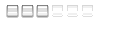
- 文章: 572
- 註冊時間: 週四 4月 15, 2010 11:45 am
Re: 請教伐木的設定 for Razor
師傅他好像真是更新了Bell47 寫:wille 寫:圖像縮細都被你們發現山寨版.......會長已經弄一個圖像給我, 已更新已更新了嗎?
橫看豎看,都還是山寨版啊
-
Bell47
- 中級玩家

- 文章: 278
- 註冊時間: 週二 3月 23, 2010 10:36 pm
Re: 請教伐木的設定 for Razor
wille 寫:圖像縮細都被你們發現山寨版.......會長已經弄一個圖像給我, 已更新
橫看豎看,都還是山寨版啊
-
wille
- 初級玩家

- 文章: 44
- 註冊時間: 週二 3月 22, 2011 11:40 am
Re: 請教伐木的設定 for Razor
個程式好長.......是否uo轉回英文才用得? 看之前文章中文uo用euo掛可能有問題Bell47 寫:公會很多人有伐木的euo,線上找人討吧
另外,你的圖像是不是依然是山寨版的啊?有些雜訊哩
已下載euo 1.5 version 173, 現在收集資料, 等練伐木時試一試用
圖像縮細都被你們發現山寨版.......會長已經弄一個圖像給我, 已更新
Mr. Will
-
Bell47
- 中級玩家

- 文章: 278
- 註冊時間: 週二 3月 23, 2010 10:36 pm
Re: 請教伐木的設定 for Razor
公會很多人有伐木的euo,線上找人討吧 
另外,你的圖像是不是依然是山寨版的啊?有些雜訊哩
另外,你的圖像是不是依然是山寨版的啊?有些雜訊哩
-
wille
- 初級玩家

- 文章: 44
- 註冊時間: 週二 3月 22, 2011 11:40 am
Re: 請教伐木的設定 for Razor
這個仍然有效?Cipher 寫:用 EasyUO 吧, 從銀行開始只要錄點一次, 過重了會自己會走或飛去銀行放. 也可以設定使用魔法飛多地區砍樹.sobo 寫:我想請問在RAZOR伐木的巨集製作是?
是錄「走」「砍」「走」「砍」「回家放木頭」?
不過練砍樹要有心理準備, 從 3X 到 100大約得砍 900k 的樹. 我很窮飛不起又懶只設單點的 30 棵樹. 一天平均只升 1-2 點, 砍了大約兩個月. 如果你樹的設定多一點的話能更快.
Script 的 作者是 Jebbit, 出處是 http://www.easyuo.com/forum/viewtopic.php?p=59020#59020
這個 script 抓的是系統訊息來判斷有沒有砍到, 要用中文的話你得改 script 裡的系統訊息, 不然就再 uo.cfg 裡把 client 語系改為英文.
=========================================================================
; Script Name: Jebbits Easy Rail Lumberjack
; Author: Jebbit
; Version: 2.2
; Client Tested with: 4.0.3c
.......
Mr. Will
-
Cipher
- 高級玩家
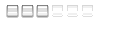
- 文章: 369
- 註冊時間: 週一 5月 27, 2002 5:14 am
【EasyUO】腳本:伐木
用 EasyUO 吧, 從銀行開始只要錄點一次, 過重了會自己會走或飛去銀行放. 也可以設定使用魔法飛多地區砍樹.sobo 寫:我想請問在RAZOR伐木的巨集製作是?
是錄「走」「砍」「走」「砍」「回家放木頭」?
不過練砍樹要有心理準備, 從 3X 到 100大約得砍 900k 的樹. 我很窮飛不起又懶只設單點的 30 棵樹. 一天平均只升 1-2 點, 砍了大約兩個月. 如果你樹的設定多一點的話能更快.
Script 的 作者是 Jebbit, 出處是 http://www.easyuo.com/forum/viewtopic.php?p=59020#59020
這個 script 抓的是系統訊息來判斷有沒有砍到, 要用中文的話你得改 script 裡的系統訊息, 不然就再 uo.cfg 裡把 client 語系改為英文.
=========================================================================
; Script Name: Jebbits Easy Rail Lumberjack
; Author: Jebbit
; Version: 2.2
; Client Tested with: 4.0.3c
; EUO version tested with: 1.5
; Shard OSI / FS:OSI ( unmodified )
; Revision Date: 11-23-05
; Public Release: 7-11-04
; Very easy to use, Temp/or perm rail Lumberjack script. Use from house or bank.
; No set up, easy, rail based...
=========================================================================
gosub settings
gosub menu
gosub setup
if %userail <> yes
gosub gohome
if %straighthome = #true
{
set %nn 1
set %oo 1
set %n 1
set %o 1
}
loop:
gosub chop
gosub findtool
gosub maketool
gosub chop
gosub check
goto loop
sub settings
set %delay 20 ;sets first delay for log menu
set %delay2 10 ;sets second delay for log menu
;12/25/04
;Jebbits On The Fly Lumber Rail
set %ver 3.0
set %file Lumber0.txt
set %cmd cmd.exe
key p alT
menu HideEUO
if txt notin %file && euo notin %file
{
display msg It looks like you did not give an extention to your file name. Please use the ending .txt or .euo.
}
;******** INITIAL SETTINGS*****************
set %straighthome #false
set %fullpath #false
set %extrasecures #false
set %multi #false
set %alwaysclick #true
set %opendoor #false
set %turnoffsaw #false
set %axecut #false ;set this to #true of you have a shard that makes boards with an axe instead of tools
set %bank #false
set %recall #false
set %hideme #false
set %menu #true
SET %CHANGE Boards
set %logweight 2
set %boardweight 1
set %stop 999999
set %object qwl ;Runebook ID
set %home 2
set %axes lsf_bsf_nsf_zrf_rmh_lph_uoh_fsf
set %movetime 5s ; set this to increass or decreass movement wait
set %doorid ZPC_BQC_NQC_TQC_VQC_FJC_HJC_HQC_JQC_XMC_ZMC_WBD_YBD_FNC_HNC_LAM_NNC
set %fullpars #true
set %more 0
set %www 50
set %hold 1
set %end 5
set %ddd 390
set %delay 1
;***********Other Settings******************
set %a 0
set %n 0
set %o 0
set %b 0
SET %s 0
set %try 0
set %watt 10
set %txt44 0
set %sss 0
set %first 0
set %set1 0
set %set2 0
set %oak 0
set %Yew 0
set %Blood 0
set %Ash 0
set %Heart 0
set %Frost 0
set %scnt 0
set %logs zlk
set %bnk 0
set %mrail 0
set %Msecure 0
set %rec 0
set %path 0
set %axe 0
set %start 0
set %colorr Red
for %i 1 9
{
set %tag . %i off
}
set %maxw #maxweight - 30
set %boards tlk_yws_xws_bwr_nws_fxs
set %secureid 0
set %jin #jindex
set *511 pause
set %saw agg_egg
SET %cx #charposx
SET %cy #charposy
set %counterstarted 0
set %home %home + 1
set %all %boards , _ , %logs
set %maxweight #maxweight - 41
return
sub menu
if %ending <> 1
gosub secondmenu
menu Font BGColor InactiveCaptionText
menu font size 10
Menu Text txt 220 40 Initializing
Menu Font Color red
Menu Text txt1 220 60 Verison %ver Osi/FS 9/19/04 - 9/9/07
menu hideeuo
wait 70
Menu Font Color Black
menu delete txt
menu delete txt1
Menu Text txt 220 40 Initializing.
Menu Text txt1 220 60 Opening Paperdoll
Event macro 8 1
paperwait:
if #contname <> paperdoll_gump
goto paperwait
contpos 650 0
menu delete txt
menu delete txt1
Menu Text txt 220 40 Initializing..
Menu Text txt1 220 60 Opening Status
wait %watt
event macro 8 2
statuswait:
if #contname <> status_gump
goto statuswait
set %osx #contposx + 395
set %osy #contposy + 160
click %osx %osy
menu delete txt
menu delete txt1
Menu Text txt 220 40 Initializing...
Menu Text txt1 220 60 Opening Backpack
wait %watt
event macro 8 7
packwait:
if #contname <> container_gump && #contsize <> 230_240
goto packwait
contpos 615 330
set %backpackid #contid
set %bb C_ , %backpackid
menu delete txt
menu delete txt1
Menu Text txt 220 40 Initializing....
Menu Text txt1 220 60 Finding Axe
finditem %axes C_ , #charid
wait %watt
if #findkind = -1
finditem %axes c_ , %Backpackid
wait 5
if #findkind = -1
{
menu font color red
menu delete txt1
Menu Text txt1 220 60 Error....Can't find axe in pack...Halted
halt
}
menu delete txt
menu delete txt1
Menu Text txt 220 40 Initializing.....
Menu Text txt1 220 60 Finding Saw
finditem %saw C_ , %backpackid
if #findid = x && %axecut <> #true && %turnoffsaw = #false
{
menu font color red
menu delete txt1
Menu Text txt1 220 60 Error....Can't find saw in pack...Halted
halt
}
gosub relocate
menu delete txt
menu delete txt1
Menu Text txt 220 40 Initializing.........
Menu Text txt1 220 60 Arming Axe
gosub axearm
wait %watt
if %recall = #false
{
goto menu
}
menu delete txt
menu delete txt1
Menu Text txt 220 40 Initializing......
Menu Text txt1 220 60 Setting up recall
set %runefind #findid
finditem %object c_ , %backpackid
runewait:
if %runefind = #findid && #findid <> x
goto runewait
if #findid = x
{
menu font color red
menu delete txt1
Menu Text txt1 220 60 Error....Can't find recall rune in pack...Halted
halt
}
menu:
menu HIDE
CLICK 128 192 R
event macro 8 7
wait 40
contpos 615 330
set %first 0
set %set1 0
set %set2 0
gosub remember
return
sub relocate
if %done <> yes
{
menu delete txt
menu delete txt1
Menu Text txt 220 40 Initializing.......
Menu Text txt1 220 60 Locating Secure Container
}
if %done = yes
click 152 196 r
finditem jif_kif_iif_HIF_bud G_1
wait %watt
if #findid = x && %bank = #false
{
menu font color red
menu delete txt1
Menu Text txt1 220 60 Error....Can't find Secure...Halted
halt
}
if %bank = #true
msg bank $
set #LOBJECTID #findid
event macro 17 0
waitsecure:
if #contsize <> 180_240
goto waitsecure
contpos 98 95
set %secureid #findid
if %done <> yes
{
menu delete txt
menu delete txt1
Menu Text txt 220 40 Initializing........
Menu Text txt1 220 60 Locating Storage Box
}
set %runef #findid
finditem cud_hkf c_
boxweight:
if %runef = #findid && #findid <> x
goto boxweight
if #findid = x
{
menu font color red
menu delete txt1
Menu Text txt1 220 60 Error....Can't find wood box in secure...Halted
halt
}
wait 20
set #LOBJECTID #findid
set %orebagid #findid
set #lobjectid %secureid
wait 10
return
;**********RUNEBOOK SET UP****************************
;****************MAIN MENU**********************
sub setup
display yesno Do you have a rail made, and do you wish to use it
if #dispres = yes
{
set %userail yes
goto skipp
}
display yesno Do you wish to make a perm rail?
if #dispres = yes
set %setrail yes
if %setrail = yes
{
if EXEC notin #opts
{
display ok In order to save the rail file you must have $"Disable Execute" un-checked.
+ Enable this option$from the Easyuo menu:$$Tools>Options>Permissions>Disable Execute$$Halting...
halt
}
display yesno Are you using win 98/95/ME
if #dispres = yes
set %cmd command.com
if #dispres = yes
set %_98 1
EXECUTE %cmd /c if exist %file del %file
}
hh:
gosub menus
menu delete txt44
if #menubutton = no
{
if %setrail <> yes
menu hide
set %done yes
if %setrail = yes
gosub saverail
set %jin #jindex
deletejournal
return
}
if #menubutton = Cancel
{
set %txt44 %txt44 - 2
set %n %n - 1
set %o %o - 1
set %reset 1
goto hh
}
if #menubutton = yes && %userail <> Yes
{
GOSUB FINDtool
set #lobjectid %helditem
event macro 17 0
set %first %first + 1
target 3s
if %opendoor = #true
gosub door
waiting:
if #targcurs = 1
goto waiting
set %set1 #cursorx
set %set2 #cursory
set %st1 #ltargetx
set %st2 #ltargety
set %st3 #ltargetz
gosub remember
if #weight > %maxw
gosub cut
goto hh
}
skipp:
return
;***************Axe Arming************************************
sub axearm
finditem %axes c_ , #charid
if #findkind = 0
{
set %helditem #findid
return
}
if #findkind = -1
{
finditem %axes c_ , #Backpackid
if #findkind = -1
{
if %bank = #true
finditem %axes c_
else
finditem %axes c_ , %Secureid
if #findkind = -1 && %cutting = 99 && %extrasecures = #false
pause
gosub findtool
}
if #findtype = fsf
set #lhandid #findid
else
set #rhandid #findid
dropp:
if #findtype = fsf
event macro 24 1
else
event macro 24 2
finditem %helditem c_ , #charid
if findkind = -1
goto dropp
finditem %axes c_ , #charid
WAIT 5
set %helditem #findid
}
return
;******Check for broken Axe***********
sub findtool
set %scnt #scnt + 2
if %cutting = 99 || %recallloop = 1
goto out
finditem %helditem
axwait:
if #findid <> %helditem && %scnt > #scnt && #findid <> x
goto axwait
if #findid <> X
goto out
else
finditem %axes c_ , %backpackid
wait 5
if #findid = X && %cutting <> 99
{
If %recall = #true
{
gosub recall
}
gosub gohome
gosub house
gosub checktool
GOSUB goback
}
set %helditem #findid
out:
return
;**************Finding Another Axe From Secure********************
sub checktool
finditem %axes c_ , #charid
if #findid <> x
return
finditem %axes c_ , %backpackid
if #findid <> x
{
gosub axearm
return
}
set %amount 0
getmore:
finditem %axes c_
wait 1s
if #findkind = -1 && %extrasecures = #false
{
display msg Can't find any more axes. replace and hit play
pause
set %nn 2
}
if #findkind = -1 && %extrasecures = #true
{
ignoreitem %secureid
gosub relocate
goto getmore
}
if #findkind = 0
{
gosub axearm
}
return
;***********Sub Chop*****************
sub chop
WALKAGAIN:
if %nn < %home 2
gosub loc
GOTO WALKAGAIN
if %cx = #charposx && %cy = #charposy
{
GOTO WALKAGAIN
}
set #ltargetkind 2
RETURN:
GOSUB SEARCHGROUND
if %nn < %home
return
if %health = #true && #hits < #maxhits - 10
gosub health
set %armit 0
hangout:
set %armit %armit + 1
finditem %helditem
if #findkind = -1 || %armit > 5
gosub axearm
set #lobjectid %helditem
wait 30
event macro 17 0
target
if #targcurs <> 1
goto hangout
set %weighthold #weight
set %jincheck #jindex
if %x <> 1 || %userail = yes || %alwaysclick = #true
{
click %digx . %n %digy . %o d
click %digx . %n %digy . %o d
}
set %x 1
wait 10
set #ltargety %digyy . %o
set #ltargetx %digxx . %n
set #ltargetz %digzz . %n
set #ltargetkind 3
event macro 22
gosub check
if %mark = 99
{
set %MARK 0
gosub loc
}
GOTO RETURN
return
;**************Weight and Journal Check Subroutine****************
sub check
set %timeout #scnt2 + 54
toppp:
if %jincheck < #jindex
set %jincheck %jincheck + 1
scanjournal %jincheck
if #weight = %weighthold && %timeout > #scnt2 && not_enough notin #journal && nothing notin #journal && put_some_logs notin #journal && hack notin #journal && chop_some notin #journal && cannot_be_seen notin #journal && immune notin #journal
goto toppp
if %scnt < #scnt
(
if #jindex = %journalcheck
set %x 1
set %scnt #scnt + 13
set %journalcheck #jindex
}
set %checkit #jindex
FOR %i %jin %checkit
{
SCANJOURNAL %I
if you_can't in #journal
set %x 1
if Your_backpack_is_full in #journal
gosub full
If you_destroyed || broke in #journal
gosub findtool
if can't_place in #journal
gosub place
if not_enough in #journal || cannot_see in #journal || far_away in #journal || can't_reach in #journal || can't_use in #journal || nothing in #journal || cannot_be_seen in #journal || immune in #journal
gosub allelse
}
SET %JIN %CHECKIT + 1
finditem %axes C_ , #charid
if #findkind = -1
gosub axearm
if #findkind = -1
goto runhome
set %counter %counter + 1
scanjournal
if #weight > %maxw
{
DELETEJOURNAL
finditem %LOGS c_ , %backpackid
if finditem <> x
{
gosub cut
gosub recheck
return
}
runhome:
if %recall = #true
gosub recall
GOSUB GOHOME
gosub house
gosub goback
RETURN
}
if %counter > 19
{
set %counter 0
gosub findtool
}
return
sub full
deletejournal
gosub cut
gosub recheck
return
sub place
deletejournal
set %checkweight #weight
gosub cut
if %checkweight = #weight && #weight <= #maxweight
goto runhome
return
sub allelse
SET %MARK 99
DELETEJOURNAL
RETURN
;***********HOUSE SUBROUTINE************
sub house
set %cutting 99
if %straighthome <> #true
{
if %NNN >= %FIRST
{
set %nn 1
set %oo 1
set %o 1
set %n 1
}
}
if %straighthome = #true
{
set %nn 1
set %oo 1
set %o 1
set %n 1
}
;***********WALKING TO SECURE*************
set %scnt #scnt
movingtime:
if #scnt - %scnt > 4
{
set %scnt #scnt
event macro 5 1
event macro 5 1
}
move %cx %cy 0 1s
event pathfind %cx %cy #charposz
if #charposx <> %cx || #charposy <> %cy
goto movingtime
set %x + 1
set %counter 0
;***************************HIDING********************
if %hideme
event macro 13 21
wait 5
;****************FIND AND OPEN CHEST*************
set %scnt #scnt + 4
opensecure:
;Find chest
if %bank = #true
goto skip
FINDITEM %SECUREID
IF #FINDKIND = -1 && %scnt > #scnt
{
GOTO OPENSECURE
}
;Open chest
set #LOBJECTID %secureid
set #findmod 0_0
set #NEXTCPOSX 27
set #NEXTCPOSY 49
event macro 17 0
skip:
if %bank = #true
msg Bank $
wait 10
set %scnt #scnt + 5
WaitSecureToOpen:
if %scnt < #scnt
goto opensecure
finditem %orebagid C_
if #findid <> %orebagid
goto WaitSecureToOpen
IGNOREITEM RESET
finditem %axes c_ , #charid
if #findid = x
{
gosub checktool
gosub axearm
}
gosub more
;---------------------------------------------Log routine-------------------------------------------------
finditem %logs C_ , %backpackid
wait 20
if #findkind = 0 && %axecut = #false && %turnoffsaw = #false
gosub cut
ignoreitem reset 1
ignoreitem reset
ore:
scanjournal #jindex
if hold_more in #journal && %extrasecures = #true
{
ignoreitem %secureid
gosub relocate
}
finditem %boards c_ , %backpackid
if %Menu = #true && %asw <> 1
{
gosub count
IGNOREITEM RESET
set %asw 1
}
gosub finish
finditem %all c_ , %backpackid
if #findkind = -1 && #lLiftedKind <> 1
{
goto endit
}
if #findkind = 0
{
IF #lLiftedKind <> 1
event drag #findid
wait 15
msg $
wait 5
finditem %orebagid C_
if #findid = x
goto opensecure
set #findmod 20_10
set %scnt #scnt + 10
oredrop:
if %scnt < #scnt
goto ore
click #findx #findy p
wait 10
if #lliftedkind = 1
goto oredrop
goto ore
}
endit:
set %cutting 1
set %asw 0
return
;----------------------------------------HEAL----------------------------------------
sub health
if #hits >= #maxhits - 10
return
set *511 resume
loopit:
wait 10
if #hits < #maxhits - 10
goto loopit
set *511 pause
return
;**********************
sub axecut
set %loop 0
retryy:
set %loop %loop + 1
if %loop >= 11
{
display mgs Failed 10 times to cut logs. Unable to use axe to make boards. This usually means you are on a server that uses tool to make boards. You might want to try setting "%axechop" to "#false" at the beginning of the script, and make sure you have a saw in your pack, and restarting.
halt
}
finditem %helditem C_ , #charid
wait 15
set #lobjectid #findid
event macro 17 0
finditem %logs C_ , %backpackid
if #findid = x
return
event property #findid
set #ltargetid #findid
set #ltargetkind 1
wait 20
event macro 22 0
goto retryy
return
sub cut
if %turnoffsaw = #true
goto bottom
if %axecut = #true
{
gosub axecut
goto bottom
}
retry:
finditem %saw C_ , %backpackid
wait 15
if #findkind = -1
{
GOSUB DRAGIT
if %done = yes
{
if %recall = #true && %cutting <> 99
{
GOSUB recall
}
if %cutting <> 99
{
gosub gohome
}
gosub house
gosub goback
goto bottom
}
goto bottom
}
openagain:
set #lobjectid #findid
event macro 17 0
set %scnt #scnt + 10
gump:
finditem %logs C_ , %backpackid
wait %delay
if #findid = x
{
set %mody 411 + #contposy
set %modx 15 + #contposx
CLICK %modx %mody R
goto finish
}
event property #findid
if #scnt > %scnt
goto retry
if #contname <> generic_gump || #CONTSIZE <> 530_437
goto retry
wait %delay
if ash notin #property && oak notin #property && yew notin #property && heartwood notin #property && frostwood notin #property && bloodwood notin #property && #findcol <> 0
{
ignoreitem #findid
goto gump
}
set %modx 27 + #contposx
set %mody 90 + #contposy
click %modx %mody x1
wait %delay
if oak in #property
{
set %pixx 495 + #contposx
set %pixy 91 + #contposy
savepix %pixx %pixy 1
set %mody 372 + #contposy
set %modx 27 + #contposx
11:
if #scnt > %scnt
goto click1
click %modx %mody x1
wait %delay
cmpPix 1 t 1
goto 11
click1:
set %mody 90 + #contposy
set %modx 234 + #contposx
click %modx %mody x1
wait %delay2
set %again 1
}
if ash in #property
{
set %pixx 495 + #contposx
set %pixy 91 + #contposy
savepix %pixx %pixy 1
set %mody 372 + #contposy
set %modx 27 + #contposx
12:
if #scnt > %scnt
goto click2
click %modx %mody x1
wait %delay
cmpPix 1 t 1
goto 12
click2:
set %mody 110 + #contposy
set %modx 234 + #contposx
click %modx %mody x1
wait %delay2
set %again 1
}
if yew in #property
{
set %pixx 495 + #contposx
set %pixy 91 + #contposy
savepix %pixx %pixy 1
set %mody 372 + #contposy
set %modx 27 + #contposx
13:
if #scnt > %scnt
goto click3
click %modx %mody x1
wait %delay
cmpPix 1 t 1
goto 13
click3:
set %mody 130 + #contposy
set %modx 234 + #contposx
click %modx %mody x1
wait %delay2
set %again 1
}
if heartwood in #property
{
set %pixx 495 + #contposx
set %pixy 91 + #contposy
savepix %pixx %pixy 1
set %mody 372 + #contposy
set %modx 27 + #contposx
14:
if #scnt > %scnt
goto click4
click %modx %mody x1
wait %delay
cmpPix 1 t 1
goto 14
click4:
set %mody 150 + #contposy
set %modx 234 + #contposx
click %modx %mody x1
wait %delay2
set %again 1
}
if bloodwood in #property
{
set %pixx 495 + #contposx
set %pixy 91 + #contposy
savepix %pixx %pixy 1
set %mody 372 + #contposy
set %modx 27 + #contposx
15:
if #scnt > %scnt
goto click5
click %modx %mody x1
wait %delay
cmpPix 1 t 1
goto 15
click5:
set %mody 170 + #contposy
set %modx 234 + #contposx
click %modx %mody x1
wait %delay2
set %again 1
}
if frostwood in #property
{
set %pixx 495 + #contposx
set %pixy 91 + #contposy
savepix %pixx %pixy 1
set %mody 372 + #contposy
set %modx 27 + #contposx
16:
if #scnt > %scnt
goto click6
click %modx %mody x1
wait %delay
cmpPix 1 t 1
goto 16
click6:
set %mody 190 + #contposy
set %modx 234 + #contposx
click %modx %mody x1
wait %delay2
set %again 1
}
if ash notin #property && oak notin #property && yew notin #property && heartwood notin #property && bloodwood notin #property && frostwood notin #property
{
ignoreitem #findid 1
set %pixx 495 + #contposx
set %pixy 91 + #contposy
savepix %pixx %pixy 1
set %mody 372 + #contposy
set %modx 27 + #contposx
17:
if #scnt > %scnt
goto click7
click %modx %mody x1
wait %delay
cmpPix 1 t 1
goto 17
click7:
set %mody 70 + #contposy
set %modx 234 + #contposx
click %modx %mody x1
wait %delay2
set %again 1
}
set %mody 71 + #contposy
set %modx 233 + #contposx
click %modx %mody x1
WAIT %delay2
set %scnt #scnt + 10
hang:
if #scnt > %scnt
return
if #CONTSIZE <> 530_437
goto hang
ignoreitem #findid
finditem btl c_ , %backpackid
if #findkind = 0
{
display msg The script has found Barrel Staves in your back pack. This is usually a result of being on a server that uses an axe to make logs instead of tool. To correct this go to the top of the script and change "%axecut" to "#true".
halt
}
if %again = 1
{
wait 30
set %again 0
goto retry
}
gosub finish
return
sub finish
finish:
if #CONTSIZE <> 530_437
goto bottom
set %mody 414 + #contposy
set %modx 24 + #contposx
click %modx %mody x1
if #CONTSIZE = 530_437
goto finish
bottom:
return
sub more
if %axecut = #true || %turnoffsaw = #true
return
finditem %saw c_ , %backpackid
wait 10
if #findkind = 0
return
sawfindit:
finditem %saw C_
wait 10
if #findkind = -1 && %extrasecures = #false
pause
if #findkind = -1 && %extrasecures = #true
{
gosub relocate
goto sawfindit
}
set #lobjectid #findid
event drag #lobjectid
wait 10
click 794 218 p
return
;-------------------------------Program loc below here-------------------------------
sub loc
if #weight > #maxweight
gosub cut
if %userail = yes && %preset <> 1
{
set %n 0
set %o 0
set %nn 0
set %oo 0
set %preset 1
call %file
set %first %first - 1
if %findfile <> 1
display The file can not be located. Make sure the file is in the same location as This File. Or that it is in the file that you slected under tools/options.
if %findfile <> 1
halt
}
gosub finish
MSG $
IF %nn => %FIRST + 1 && %multi = #false
{
if %recall = #true
gosub recall
gosub gohome
gosub house
}
IF %nn => %FIRST + 1 && %multi = #true
{
if %recall = #true
gosub recall
gosub gohome
gosub nextrail
set %first %first - 1
gosub house
}
if %nn < %first + 1
{
set %n %n + 1
set %o %o + 1
set %nn %nn + 1
set %oo %oo + 1
SET %MARK 0
set %x + 1
if %opendoor = #true
gosub door
set %movex %walk . %n
set %movey %wallk . %o
if %fullpath = #true
gosub straighthome %movex %movey
move %movex %movey 0 %movetime
set %scnt #scnt + 10
check3:
if %movex <> #charposx && %movey <> #charposy
{
event pathfind %movex %movey
wait 1s
scanjournal #jindex
move %movex %movey 0 3s
if %scnt > #scnt && can't_get notin #journal
goto check3
}
}
goSUB SEARCHGROUND
return
sub saverail1
set %tempn %n
set %tempo %o
set %n 0
set %o 0
set %numb 0
loopraill:
execute %cmd /c echo set % , walk . %n %walk . %n >> %file
execute %cmd /c echo set % , wallk . %n %wallk . %n >> %file
execute %cmd /c echo set % , digx . %n %digx . %n >> %file
execute %cmd /c echo set % , digy . %n %digy . %n >> %file
if %n = %tempo
{
set %tempo %tempo - 1
execute %cmd /c echo set % , findfile 1 >> %file
execute %cmd /c echo set % , first %tempo >> %file
execute %cmd /c echo Exit >> %file
return
}
set %n %n + 1
set %o %o + 1
goto loopraill
return
sub saverail
if %_98 = 1
{
gosub saverail1
goto second1
}
menu clear
menu font color Red
menu font size 10
menu text 10 5 txt Wait.. Saving rail.. Screen should flash
set %tempn %n
set %tempo %o
set %n 0
set %o 0
set %numb 0
set %hhh 0
looprail:
set %hhh %hhh + 1
set %array . %hhh set , #spc , % , walk . %n , #spc , %walk . %n
set %hhh %hhh + 1
set %array . %hhh set , #spc , % , wallk . %o , #spc , %wallk . %o
set %hhh %hhh + 1
set %array . %hhh set , #spc , % , digx . %n , #spc , %digx . %n
set %hhh %hhh + 1
set %array . %hhh set , #spc , % , digy . %o , #spc , %digy . %n
if %n = %tempo
{
set %hhh %hhh + 1
set %array . %hhh set , #spc , % , findfile , #spc , 1
set %hhh %hhh + 1
set %array . %hhh set , #spc , % , first , #spc , %tempo
set %hhh %hhh + 1
set %array . %hhh Exit
menu hide
set %araysave %hhh
gosub saveitall array 1 %araysave %file
second1:
return
;==================================
; Script Name: Sub WriteFastDOSArray
; Author: Roadkill
; Version: 1.2
; Client Tested with: 4.0.2a patch21
; EUO version tested with: build 0082
; Shard OSI / FS: OSI
; Revision Date: 11May04
; Public Release: 12May04
; Global Variables Used: none
; Purpose: write the values from an array into multiline file
; using single DOS write for speed instead of slow loop.
;==================================
sub saveitall
set !lpc #lpc
set #lpc 1000
set !doslengthlimit 2000
;get comspec for OS
str left #osver 1
set !filecmd cmd.exe
if %_98 = 1
{
set !filecmd command.com
set !doslengthlimit 500
}
;test for allow exec
if exec notin #opts
{
display OK You MUST have "allow Execute" enabled to write a file,$
+ and right now you DON'T! Fix it...you have 10 seconds.
wait 10s
}
set !writestring %1 , %2
set !writestring % . !writestring
set !wstart %2 + 1
set !crlf #spc , >> , #spc , %4 , #spc , && , #spc , echo , #spc
for !z !wstart %3
{
set !element %1 , !z
set !element % . !element
str len !element
set !elementlen #strres
str len !writestring
set !writestringlen #strres
if !writestringlen + !elementlen > !doslengthlimit
{
execute !filecmd /c echo !writestring >> %4
wait 5
set !writestring #smc , ---bufferdump---
}
set !writestring !writestring , !crlf , !element
}
execute !filecmd /c echo !writestring >> %4
wait 5
set #lpc !lpc
return
}
set %n %n + 1
set %o %o + 1
goto looprail
return
sub remember
set %n %n + 1
set %o %o + 1
set %digx . %n %set1
set %digy . %o %set2
set %digxx . %n %st1
set %digyy . %o %st2
set %digzz . %o %st3
set %walk . %n #charposx
set %wallk . %o #charposy
set %nn %n
set %oo %o
return
sub gohome
set %charposx %walk1
set %charposy %wallk1
MSG $
IF #WEIGHT >= #MAXWEIGHT
GOSUB CUT
if #weight >= #maxweight
gosub dragit
if %straighthome = #true
{
SET %NNN %NN
gosub straighthome %charposx %charposy
goto bott
}
if %recall = #false
SET %NNN %NN
moveagain:
set %nn %nn - 1
set %oo %oo - 1
if %fullpath = #true
gosub straighthome %walk . %nn %wallk . %oo
move %walk . %nn %wallk . %oo 0 5s
walkcheck:
if %walk . %nn <> #charposx && %wallk . %nn <> #charposy
{
finditem %doorname g_3
if #findid <> x && %opendoor = #true
gosub door
event pathfind %walk . %nn %wallk . %nn
wait 1s
move %walk . %nn %wallk . %nn 0 3s
goto walkcheck
}
if %opendoor = #true
gosub door
IF %NN <> 1
goto moveagain
set %nn 1
set %oo 1
set %n 1
set %o 1
bott:
return
sub goback
set %charposx %walk . %nnn
set %charposy %wallk . %nnn
if %straighthome = #true
{
SET %NN %NNN
SET %N %NNN
SET %O %NNN
SET %NN %NNN
SET %O %NNN
SET %MARK 0
gosub straighthome %charposx %charposy
goto bottt:
}
if %opendoor = #true
gosub door
MSG $
moveon:
IF %NNN >= %FIRST
{
RETURN
}
IF %NNN = %NN
RETURN
SET %N %N + 1
SET %O %O + 1
set %nn %nn + 1
set %oo %oo + 1
if %fullpath = #true
gosub straighthome %walk . %nn %wallk . %oo
move %walk . %nn %wallk . %oo 0 5s
set %scnt #scnt + 10
walkcheck2
if %walk . %nn <> #charposx && %wallk . %nn <> #charposy
{
finditem %doorname g_3
if #findid <> x && %opendoor = #true
gosub door
event pathfind %walk . %nn %wallk . %nn
wait 1s
scanjournal #jindex
move %walk . %nn %wallk . %nn 0 3s
if %scnt > #scnt && can't_get notin #journal
goto walkcheck2
}
goto moveon
bottt:
return
sub recheck
if #weight >= #maxweight
gosub dragit
if #weight > %maxweight
{
if %recall = #true
gosub recall
GOSUB GOHOME
gosub house
gosub goback
}
return
sub dragit
drop:
if #weight <= #MAXWEIGHT
goto dhe
finditem %LOGS c_ , #backpackid
if #findkind = -1
finditem %all c_ , #backpackid
if #findkind = 0
{
gosub amount
exevent drag #Findid %logamount
wait 30
gosub drop
}
if #findkind = -1
goto dhe
GOTO drop
dhe:
return
sub drop
exevent dropg #charposx #charposy #charposz
reclick:
wait 3
return
sub amount
if #findtype = tlk
{
set %logamount ( ( ( #weight - #maxweight ) * %boardweight ) + 10 )
goto amountend
}
set %logamount #weight - #maxweight
set %divide ( ( %logamount / 2 ) * 2 )
if %divide = %logamount
set %logamount ( ( %logamount / %logweight ) + 2 )
else
set %logamount ( ( ( %logamount + 1 ) / %logweight ) + 2 )
If %logamount > #findstack
set %logamount #findstack
amountend:
return
sub Recall
if #weight > #maxweight
gosub dragit
set %recallloop 1
if %recall = #false
{
set %recallloop 0
return
}
wait 20
SET %NNN %NN
set %nn 2
set %oo 2
set %n 2
set %o 2
set %cxx #charposx
set %cyy #charposy
lookagain:
finditem %object c_ , %backpackid
if #findid <> x
{
set #ltargetid #findid
event macro 15 31
wait 2s
scanjournal #jindex
if fiz in #journal
goto lookagain
set #ltargetkind 1
event macro 22 0
wait 2s
set #SCNT 0
wait:
if #SCNT > 10
goto lookagain
wait 30
if %cxx = #charposx
{
if %cyy = #charposy
{
goto wait
}
}
gosub axearm
set %recallloop 0
return
sub count
IF %TURNOFFSAW = #TRUE
{
set %change Logs
FINDITEM ZLK C_ , %BACKPACKID
IF #FINDITEM <> X
SET %B %B + #FINDSTACK
goto ere
}
gosub finditall
gosub menuss
return
sub door
finditem %doorid g_3
set #lobjectid #findid
set #ltargetid #findid
event macro 17 0
wait 30
return
;--------- EasyUO Menu Designer Code Begin ---------
sub Menus
scanjournal #jindex
set #menubutton n/a
menu Clear
Menu Font Color red
set %txt44 %txt44 + 1
set %txtmod %txt44 - 1
if %txt44 = 1
Menu Text txt44 5 0 Hit Next, walk 1-10 paces, press the esc$ key, This set your "off the porch spot"
if %txt44 >= 2
Menu Text txt44 10 0 Hit Next, walk within 10 paces Click on$ tree location %txtmod or DONE if finished
if %reset = 1
{
menu delete txt44
Menu Text txt44 8 0 Location has been removed$Click next and try again
set %reset 0
}
if %nn > 1
{
set %aa %oo - 1
set %12y %wallk . %aa - #charposy
if %12y < 0
set %12y #charposy - %wallk . %aa
set %12x %walk . %aa - #charposx
if %12y < 0
set %12x #charposx - %walk . %aa
if %12x > 10 || %12y > 10
{
Menu Font Color red
menu delete txt44
Menu Text txt44 8 0 Walked to far, stay within 11 steps from$ last saved spot, Walk straight lines
}
}
menu Window Title Jebbits Lumberjacking
menu Window Color InactiveCaptionText
menu Window Size 250 65
menu Font Transparent #true
menu Font Align Right
menu Font Name MS Sans Serif
menu Font Size 8
menu Font Style
menu Font Color WindowText
menu Font BGColor Teal
menu Button yes 4 36 75 25 Next Tree
menu Button cancel 88 36 75 25 Reset Spot
menu Button no 172 36 75 25 Done
menu Show 254 387
wait 10
menuwait:
if #menubutton = n/a
goto menuwait
return
;--------- EasyUO Menu Designer Code End ---------
sub nextrail
set %first reset
set %a %a + 1
resetit:
set %file lumber , %a , .txt
call %file
if %first = reset
{
set %a 0
goto resetit
}
set %delete %first + 1
set %wallk . %delete n/a
set %walk . %delete n/a
return
sub secondmenu
menu clear
set %ending 1
set #menubutton n/a
menu Font Color ActiveCaption
menu Shape EUOShape1 412 0 5 45 3 7 1 Black 7 Gray
menu Shape EUOShape2 412 0 21 13 4 7 1 Black 7 ScrollBar
menu Shape EUOShape3 432 0 5 13 3 7 1 Black 7 Red
menu Shape EUOShape5 444 12 33 57 3 7 1 Black 7 Maroon
menu Shape EUOShape4 444 0 33 21 2 7 1 Black 7 InfoBk
menu Shape EUOShape6 448 4 25 13 2 7 1 Black 7 InfoBk
menu Shape EUOShape7 452 8 17 5 2 7 1 Black 7 InfoBk
rotate:
menu Window Title Jebbits Lumberjacking
menu Window Color InactiveCaptionText
menu Window Size 490 415
menu Font Transparent #true
menu Font Align Right
menu Font Name Wide Latin
menu Font Size 11
menu Font Style
menu Font Color Green
menu Font Transparent #false
menu Font Align Center
menu Font BGColor InactiveCaptionText
menu Text 108 125 v Easy Set Up Menu
menu Font Name Arial
menu font color red
menu Font Size 8
menu Text 50 100 15 Uses Roadkill's WriteFastDOSArray For Fast Rail Saves
menu Font Name MS Sans Serif
menu Font Size 10
menu Font Color Maroon
menu Font Align Left
menu Text EUOLabel2 24 24 Bank
menu Text EUOLabel3 24 64 Using Multiple rails
menu Text EUOLabel4 24 120 Using Multiple Secures
menu Text EUOLabel5 24 188 Recalling
menu Font Size 8
menu Font Color ActiveCaption
menu Text EUOLabel6 0 44 Turn this setting on to use from the bank
menu Text EUOLabel7 0 84 To use this feature save several different rail files with the same starting location. The files need to be
menu Text EUOLabel8 0 100 Named Lumber0.txt, Lumber1.txt, Lumber2.txt...in that order for the script to locate and use them.
menu Text EUOLabel9 0 140 If you are using this from your house you have the ability to use multiple secures. In order to do this you
menu Text EUOLabel10 0 156 Will need to ensure they are all within one tile of you stacked or unstacked, and have at least one saw
menu Text EUOLabel11 0 172 and one axe alonge with a standard red wood box in each.
menu Text EUOLabel12 0 208 This feature saves time by not having to walk back every time you get full. If you use this feature you
menu Text EUOLabel13 0 224 will need one marked rune laying in your pack that is marked next to your house or bank spot.
menu Text EUOLabel15 0 264 This feature takes advantage of Roadkills Pathfinding program. Although the script already has the
menu Text EUOLabel16 0 280 ability to pathfind short distances when this feature is turned on it will allow pathfinding over much larger
menu Text EUOLabel17 0 296 areas without needing to be directly on the screen. Better reliability but a touch slower.
menu Text EUOLabel34 0 335 Find the quickest way home. This will not move around buildings and structures. It is ment to only walk
menu Text EUOLabel34 0 347 straight back to the house and back to the rail spot you were at instead of back tracking through the rail.
menu Font Size 10
menu Font Color Maroon
menu Text EUOLabel14 24 244 Pathfinding
menu Text EUOLabel33 24 315 Home Path
menu Font Size 8
menu Font Color Olive
menu Text EUOLabel18 8 378 Default File Name For
menu Shape EUOShape8 0 360 513 5 3 7 1 Black 7 Teal
menu Text EUOLabel19 32 365 Saved Files
menu Text EUOLabel20 128 365 For Free Shards That Use
menu Text EUOLabel21 144 378 Axes To Cut Wood
menu Text EUOLabel22 264 365 Disable Cutting Logs
menu Font Color WindowText
menu Font BGColor %colorr
if %setting = 1 || %dsd <> 1
menu Button 1 0 20 23 25 %tag1
if %setting = 2 || %dsd <> 1
menu Button 2 0 60 23 25 %tag2
if %setting = 3 || %dsd <> 1
menu Button 3 0 116 23 25 %tag3
if %setting = 4 || %dsd <> 1
menu Button 4 0 184 23 25 %tag4
if %setting = 5 || %dsd <> 1
menu Button 5 0 240 23 25 %tag5
if %setting = 9 || %dsd <> 1
menu Button 9 0 310 23 25 %tag9
menu Font BGColor white
if %hmf <> 1
menu Edit railname 0 394 121 lumber0.txt
set %hmf 1
menu Font Color Red
menu Font BGColor %colorr
menu Font Color WindowText
if %setting = 6 || %dsd <> 1
menu Button 6 148 398 75 17 Use Axe %tag6
menu Font Color Green
menu Font Color WindowText
if %setting = 7 || %dsd <> 1
menu Button 7 272 398 75 17 Disable %tag7
menu Font Size 12
menu Font Color WindowText
menu Font BGColor Green
if %setting = 8 || %dsd <> 1
menu Button 8 412 374 75 37 START
menu Show 40 40
set %dsd 1
set %setting 0
buttonwait:
if #menubutton = n/a
goto buttonwait
set %setting #menubutton
set #menubutton n/a
for %i 1 9
{
if %setting = %i
{
if %tag . %i = off
set %colorr green
else
set %colorr red
if %tag . %i = off
set %tag . %i On
else
set %tag . %i Off
goto rotate
}
if %setting = 8
goto leavemenu
}
goto rotate
leavemenu:
menu get railname
menu Window Size 490 85
if %tag1 = on
set %bank #true
if %tag2 = on
set %multi #true
if %tag3 = on
set %extrasecures #true
if %tag4 = on
set %recall #true
if %tag5 = on
set %fullpath #true
if %tag6 = on
set %axecut #true
if %tag7 = on
set %turnoffsaw #true
if %tag9 = on
set %straighthome #true
set %file #menures
return
;###################################################
;# Bad Maniac's Automagic long distance Pathfinding Subs
;# ------------------------------------------------------------------------------
;# Replacement to EasyUO's internal MOVE command
;###################################################
; %1 is the target X
; %2 is the target Y
; %3 is the tolerance [optional, 0 is default]
; %4 is the timeout in seconds (without the 's') [optional, default is 10 seconds]
SUB straighthome
IF %1 = #CHARPOSX && %2 = #CHARPOSY
RETURN #TRUE
IF %0 < 3 || %3 = N/A
SET %3 0
IF %0 < 4 || %4 = N/A
SET %4 10
NAMESPACE PUSH
NAMESPACE LOCAL BMPathFind , #RANDOM , #RANDOM
SET !bmp_x %1
SET !bmp_y %2
SET !bmp_tolerance %3
SET !bmp_segmenttimeout %4
SET !bmp_timeout #SCNT + %4
SET !bmp_initsegment #FALSE
SET !bmp_oldlpc #LPC
IF #LPC < 100
SET #LPC 100
IF !bmp_tileinit = N/A
{
TILE INIT
SET !bmp_tileinit #TRUE
}
;Set the destination to the actual target minus the tolerance radius if greater than 0 (works, with a few % error)
IF !bmp_tolerance > 0
{
gosub ScaledLine !bmp_x !bmp_y #CHARPOSX #CHARPOSY !bmp_tolerance
gosub XYReadout #RESULT bmp_x bmp_y
}
bmp_initsegment:
SET !bmp_currx !bmp_x
SET !bmp_curry !bmp_y
IF #CHARPOSX = !bmp_x && #CHARPOSY = !bmp_y
{
SET !bmp_return #TRUE
GOTO bmp_end
}
IF #SCNT > !bmp_timeout
{
SET !bmp_return #FALSE
GOTO bmp_end
}
gosub Distance #CHARPOSX #CHARPOSY !bmp_x !bmp_y
IF #RESULT <= 11
SET !bmp_final #TRUE
ELSE
{
IF ! !bmp_initsegment
{
SET !bmp_segmenttimeout !bmp_segmenttimeout / ( #RESULT / 11 )
IF !bmp_segmenttimeout < 2
SET !bmp_segmenttimeout 2
SET !bmp_initsegment #TRUE
}
gosub ScaledLine #CHARPOSX #CHARPOSY !bmp_x !bmp_y 11
gosub XYReadout #RESULT bmp_currx bmp_curry
SET !bmp_final #FALSE
}
SET !bmp_xmajor #FALSE
IF ( ABS ( #CHARPOSX - !bmp_currx ) ) > ( ABS ( #CHARPOSY - !bmp_curry ) )
SET !bmp_xmajor #TRUE
SET !bmp_delta 11
SET !bmp_jitter 1
SET !bmp_jittercnt 1
SET !time #SCNT + !bmp_segmenttimeout
bmp_checktile:
TILE CNT !bmp_currx !bmp_curry
SET !bmp_imp #FALSE
SET !bmp_impz 9999
FOR !ti 1 #TILECNT
{
IF #SCNT > !time
GOTO bmp_initsegment
TILE GET !bmp_currx !bmp_curry !ti
IF !ti = 1 || #TILEZ = #CHARPOSZ
SET !bmp_currz #TILEZ
IF Impassable IN #TILEFLAGS
{
SET !bmp_imp #TRUE
SET !bmp_impz #TILEZ
}
IF Surface IN #TILEFLAGS && !bmp_imp = #TRUE && #TILEZ > !bmp_impz
{
SET !bmp_imp #FALSE
SET !bmp_currz #TILEZ
SET !ti #TILECNT
}
}
IF !bmp_imp
{
IF !bmp_jittercnt > 25
SET !bmp_jitter !bmp_jitter + 1
SET !rnd_x ( #RANDOM % ( !bmp_jitter * 2 + 1 ) ) - !bmp_jitter
SET !rnd_y ( #RANDOM % ( !bmp_jitter * 2 + 1 ) ) - !bmp_jitter
SET !bmp_currx !bmp_currx + !rnd_x
SET !bmp_curry !bmp_curry + !rnd_y
;If this is the final segment of the path, change the target coordinates to match the jittered ones.
IF !bmp_final
{
SET !bmp_x !bmp_currx
SET !bmp_y !bmp_curry
}
SET !bmp_jittercnt !bmp_jittercnt + 1
GOTO bmp_checktile
}
SET !bmp_jstart #JINDEX + 1
EVENT PATHFIND !bmp_currx !bmp_curry !bmp_currz
SET !time #SCNT + !bmp_segmenttimeout
SET !bmp_jend #JINDEX + 1
bmp_distancewait:
FOR !i !bmp_jstart !bmp_jend
{
SCANJOURNAL !i
IF Can't_get_there IN #JOURNAL
{
SET !bmp_delta !bmp_delta - 1
IF !bmp_delta > 1
{
gosub ScaledLine #CHARPOSX #CHARPOSY !bmp_currx !bmp_curry !bmp_delta
gosub XYReadout #RESULT bmp_currx bmp_curry
GOTO bmp_checktile
}
GOTO bmp_avoidobstacle
}
}
SET !bmp_jend #JINDEX + 1
IF ( #CHARPOSX <> !bmp_currx || #CHARPOSY <> !bmp_curry ) && #SCNT < !time
GOTO bmp_distancewait
GOTO bmp_initsegment
bmp_avoidobstacle:
SET !bmp_delta 11
SET !random #RANDOM % 3
SET !avoid 8 + ( #RANDOM % 8 )
IF #CHARPOSX <> !bmp_lavoidx
{
SET !bmp_lavoidmaxy #CHARPOSY
SET !bmp_lavoidminy #CHARPOSY
}
IF #CHARPOSY <> !bmp_lavoidy
{
SET !bmp_lavoidmaxx #CHARPOSX
SET !bmp_lavoidminx #CHARPOSX
}
IF !bmp_xmajor
{
SET !bmp_lavoidx #CHARPOSX
SET !bmp_currx #CHARPOSX
IF #CHARPOSY > !bmp_y && !random > 0
{
SET !bmp_lavoidminy !bmp_lavoidminy - !avoid
SET !bmp_curry !bmp_lavoidminy
}
ELSE
{
SET !bmp_lavoidmaxy !bmp_lavoidmaxy + !avoid
SET !bmp_curry !bmp_lavoidmaxy
}
}
IF ! !bmp_xmajor
{
SET !bmp_lavoidy #CHARPOSY
SET !bmp_curry #CHARPOSY
IF #CHARPOSX > !bmp_x && !random > 0
{
SET !bmp_lavoidminx !bmp_lavoidminx - !avoid
SET !bmp_currx !bmp_lavoidminx
}
ELSE
{
SET !bmp_lavoidmaxx !bmp_lavoidmaxx + !avoid
SET !bmp_currx !bmp_lavoidmaxx
}
}
gosub BMPathfind !bmp_currx !bmp_curry 0 !bmp_segmenttimeout
GOTO bmp_initsegment
bmp_end:
SET #LPC !bmp_oldlpc
SET #RESULT %bmp_return
NAMESPACE CLEAR
NAMESPACE POP
RETURN #RESULT
RETURN #FALSE
;%1 = X1
;%2 = Y1
;%3 = X2
; %4 = Y2
; %5 = Distance along the line from X1,Y1 to X2,Y2 to calculate the new point
SUB ScaledLine
SET !sl_startx %1
SET !sl_starty %2
SET !sl_goalx %3
SET !sl_goaly %4
SET !sl_dx ( !sl_goalx - !sl_startx ) * 256
SET !sl_dy ( !sl_goaly - !sl_starty ) * 256
SET !sl_sd %5
SET
gosub Distance !sl_startx !sl_starty !sl_goalx !sl_goaly
SET #RESULT #RESULT * 256
SET !sl_ts #RESULT / !sl_sd
IF #RESULT <= !sl_sd
{
SET #RESULT !sl_goalx , _ , !sl_goaly
RETURN #RESULT
}
SET !sl_resultx !sl_startx + ( !sl_dx / !sl_ts )
SET !sl_resulty !sl_starty + ( !sl_dy / !sl_ts )
SET #RESULT !sl_resultx , _ , !sl_resulty
RETURN #RESULT
; %1 is X1
; %2 is Y1
; %3 is X2
; %4 is Y2
; Returns the approximate distance (3.5% error)
SUB Distance
SET !dist_x ABS ( %3 - %1 )
SET !dist_y ABS ( %4 - %2 )
SET #RESULT !dist_x
IF !dist_y > !dist_x
SET #RESULT !dist_y
RETURN #RESULT
;%1 = the X_Y formatted value to parse
;%2 = the % variable name to otput the X component to, WITHOUT %
;%3 = the % variable name to otput the Y component to, WITHOUT %
SUB XYReadout
SET !local1 %1
STR POS !local1 _
STR DEL !local1 #STRRES 999
SET ! . %2 #STRRES
SET !local1 %1
STR POS !local1 _
STR DEL !local1 1 #STRRES
SET ! . %3 #STRRES
RETURN
SUB SEARCHGROUND
FINDMORE:
FINDITEM ZLK_tlk g_2
IF #FINDID = X
RETURN
IF #LLIFTEDKIND <> 1
EVENT DRAG #FINDID
WAIT 10
MSG $
WAIT 10
IF #LLIFTEDKIND = 1
{
CLICK 787 223 P
CLICK 787 223 P
}
GOTO FINDMORE
RETURN
sub finditall
set %men 0
set %sss 0
mor:
if %men <> 1
{
menu clear
menu delete stat1
menu delete stat3
menu delete stat15
menu window size 130 %www
menu window color BLACK
menu font bgcolor BLACK
menu window title Lumber
menu show 3 390
set %men 1
}
FINDITEM zlk_tlk C_
IF #FINDID = X
{
MENU HIDE
gosub menuu
goto over
}
set %sss %sss + 1
menu delete stat15
menu font color yellow
menu font style b
menu text stat15 40 0 %SSS
set #lobjectid #findid
IGNOREITEM #LOBJECTID
EVENT PROPERTY #findid
gosub pars
WAIT 5
if board in %d0
{
set %d1 %d0
if n/a in %d1
set %d2 Board
}
if log in %d0
{
set %d1 %d0
if n/a in %d1
set %d2 log
}
if %d1 notin %hold && %d1 <> n/a
{
set %hold %hold , _ , %d1
set %www %www + 25
set %ddd %ddd - 25
set %as %as + 1
set %mor . %as %mor . %as + #findstack
set %more . %as %d1
set %d2 n/a
goto mor
}
set %ds 0
chang:
if %ds >= %as
goto mor
set %ds %ds + 1
set %results %more . %ds
if %d1 in %results
{
set %sas %as
set %as %ds
set %mor , %as %mor . %as + #findstack
set %as %sas
set %d1 n/a
goto mor
}
goto chang
set %d1 n/a
GOTO MOR
over:
return
sub menuu
if %men <> 1
menu clear
menu:
menu delete stat1
menu delete stat3
menu delete stat15
menu window size 130 %www
menu window color BLACK
menu font bgcolor BLACK
menu window title Ingots
menu font align center
menu font style
menu font color red
menu font size 11
menu text stat15 20 0 Lumber Count
set %aa 0
cnt:
if %as <> n/a
{
set %aa %aa + 1
if %aa > %as
goto outt
set %end %end + 25
menu font size 11
menu font style b
menu font color red
set %results %mor . %aa
menu text stat3 70 %end %results
menu font style
menu font color green
menu font size 11
gosub chunck
menu text stat 5 %end %gg , #STRRES
goto cnt
outt:
set %end 5
}
set #menubutton N/A
menu show 5 %ddd
return
sub pars
set %l 0
if %test = #true
{
display msg Target item to be broken down.
set #targcurs 1
wait 5
wait:
if #targcurs = 1
goto wait
}
set #lpc 500
set %c 0
set %d part
set %path Assigned , $ ,
set %string Augments , #spc , By , #spc , Number , - , $ ,
SET %a #PROPERTY
topp:
STR POS %a $
set %h #strres
if %fullpars = #true
{
STR POS %a #spc
set %j #strres
if %h < %j || %j = 0 || ( %l = 0 && #strres = 1 )
STR POS %a $
if %l = 0
set %l 1
}
if #strres = 0
{
if %test = #true
{
display msg Total Strings , $ , ( , %c , ) %string
display Msg %path
halt
}
set #lpc 100
return
}
if #strres <> 1
{
SET %b #STRRES - 1
STR LEFT %a %b
SET %b %b + 1
set %d . %c #strres
set %c %c + 1
set %string %string , #spc , ( , %c , ) , #spc , #strres ,
set %path %path , #spc , % , %d , %c , - , #spc , #strres , #spc ,
SET %STRING %STRING , $ ,
SET %PATH %PATH , $ ,
}
STR DEL %a 1 %b
set %a #strres
goto topp
return
sub chunck
set #strres %more . %aa
str Left %more . %aa 1
set %gg #strres
str Del %more . %aa 1 1
str lower #strres
return
誰在線上
正在瀏覽這個版面的使用者:沒有註冊會員 和 4 位訪客
