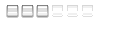本教學引用alanliu的文章
1.
去http://www.sphereserver.com/downloads.html
下載sphere_55i_Win32_full.zip
這個大致上設定好了
只要修改sphere.int檔就可以了
2.
首先呢
先把下載回來的檔案解壓縮到
C: (最好是在C碟,不然還要有東西要修改)
再來修改資料裡面的sphere.int
首先打開sphere.int
利用尋找比較方便找到該修改的東西喔
(熱鍵ctrl+f)
以下須注意的地在英文下方
必要修改的東西:
1.搜尋File System
其下面有
// WORLDSAVE=<path>
// The complete path to the directory where you want the server to keep
// the SPHEREWORLD.SCP file (and all backups).
WORLDSAVE=c:spheresave
此為save檔的資料夾,將資料夾丟在C碟的好處是不用修改)
(若不是放在C碟則將C改為X[X為資料夾所在的位置])
// SCPFILES=<path>
// The complete path to the directory where you have all the run time
script
// files for SPHERE
SCPFILES=c:spherescripts
此為script所在的資料夾,將資料夾丟在C碟的好處是不用修改)
(若不是放在C碟則將C改為X[X為資料夾所在的位置])
SCPINBOXDIR=c:spherescripts
將資料夾丟在C碟的好處是不用修改)
(若不是放在C碟則將C改為X[X為資料夾所在的位置])
// ACCTFILES=<path>
// Complete path to where on your hard drive you want the server to
// read and store/backup the account files
ACCTFILES=c:sphereaccounts
將資料夾丟在C碟的好處是不用修改)
(若不是放在C碟則將C改為X[X為資料夾所在的位置])
// MULFILES=<path>
// The complete path to the directory where UO is installed.
// The default location for non-T2A installations is C:UO
// The default location for T2A installations is C:Program FilesUltima
Online
MULFILES=C:Program FilesUltima Online
UO遊戲所在資料夾位置
// LOG=<path>
// The complete path to the directory where you want the server to keep
// the log files.
LOG=c:spherelogs
log檔案的資料夾,將資料夾丟在C碟的好處是不用修改)
(若不是放在C碟則將C改為X[X為資料夾所在的位置])
3.
如果要開始讓serve執行
請先執行sphereSvr.exe(點兩下)
但是在執行之前
請先設定帳號
帳號檔案所在位置
C:sphereaccounts
資料夾裡面的sphereaccu.scp
修改一下就可以了
因為自己要當gm嘛
所以呢
在sphereaccu.scp內容改成
Sphere Free World accounts file
NOTE: This file cannot be edited while the server is running.
Any file changes must be made to sphereaccu.scp. This is read in at save time.
[admin]
PLEVEL=Admin
PRIV=0500b
PASSWORD=admin
[GM]
PLEVEL=GM
PRIV=0100a
PASSWORD=gm
----------------------------------
<p.s>如此便有Admin跟GM帳號
帳號名稱就是[帳號名稱]
密碼是PASSWORD=密碼
修正一下就行
admin可以說是系統管理者的意思
gm是遊戲管理者
階級上admin比gm還大
新房屋設計甄選
-
juhn
- 中級玩家

- 文章: 251
- 註冊時間: 週三 7月 18, 2001 8:00 am
誰在線上
正在瀏覽這個版面的使用者:沒有註冊會員 和 8 位訪客